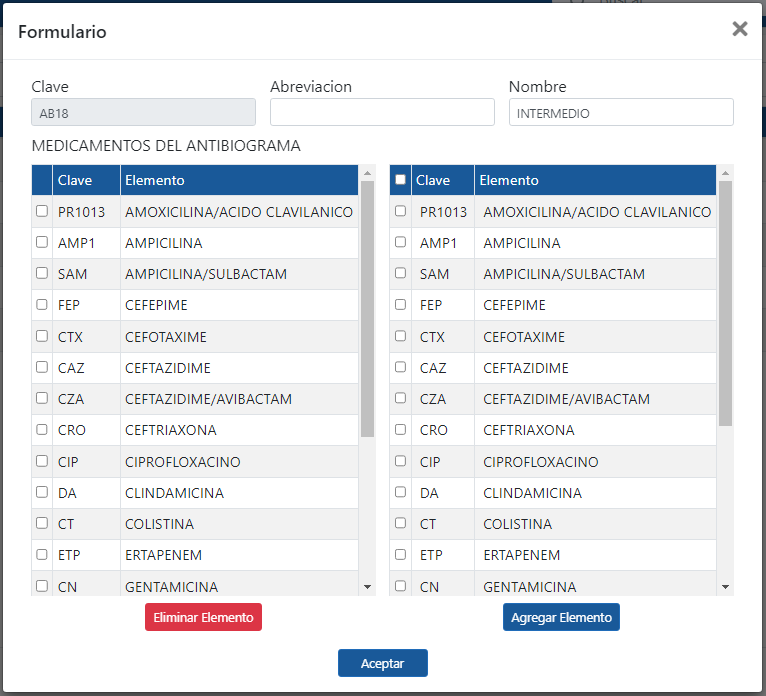DEMO
Fill out the form below to contact us and give you access to the DEMO
* Required fields
SYSTEM SCREENS
In the reception module you can register new patients, entering their personal data and in case the patient requires an invoice, you can also capture the billing data
» Easy to fill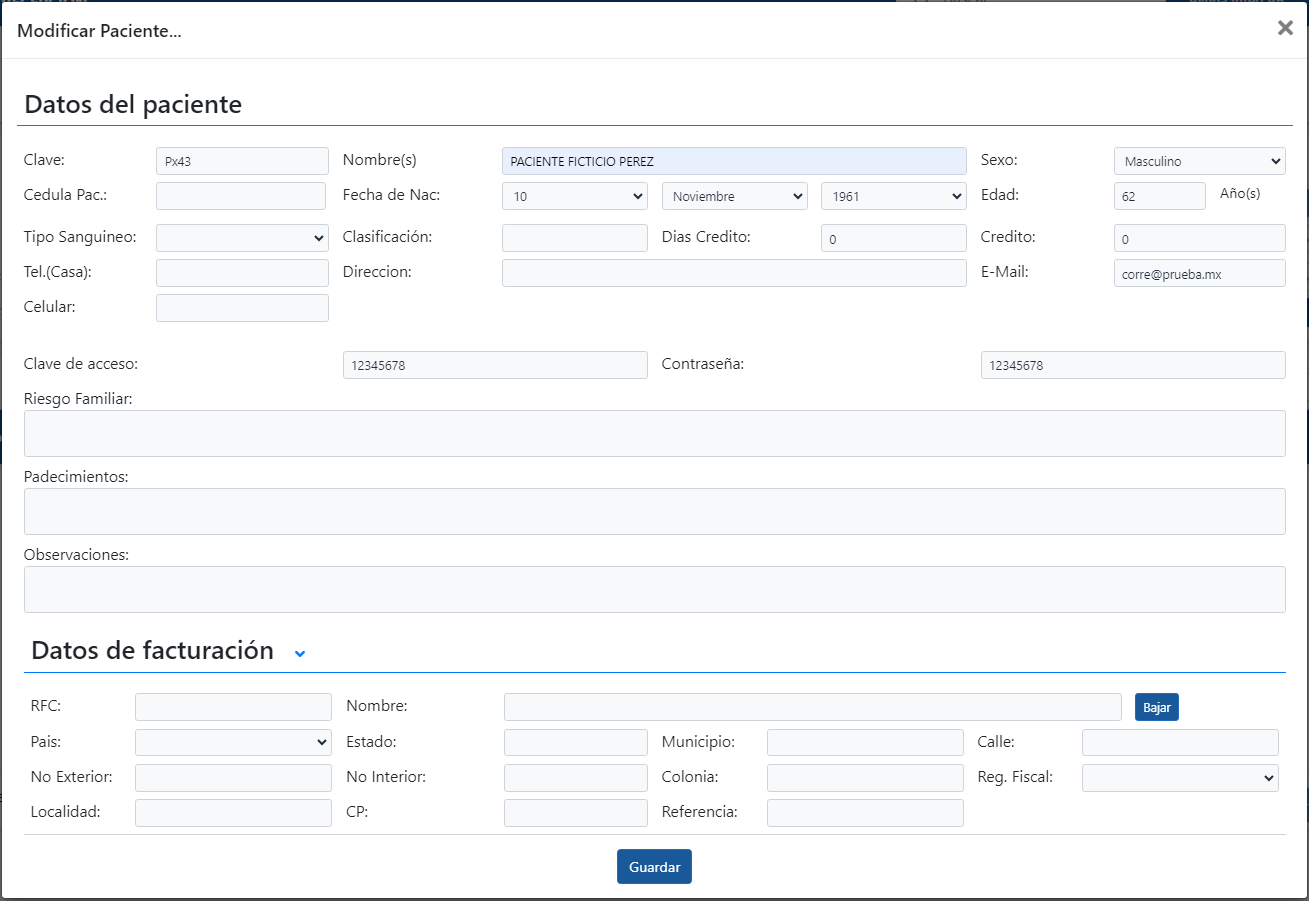
Find the name or key of the studies that the patient is going to perform and click on the "+" button to add it, then you can do a study quote or Generate the order
» Autocomplete studies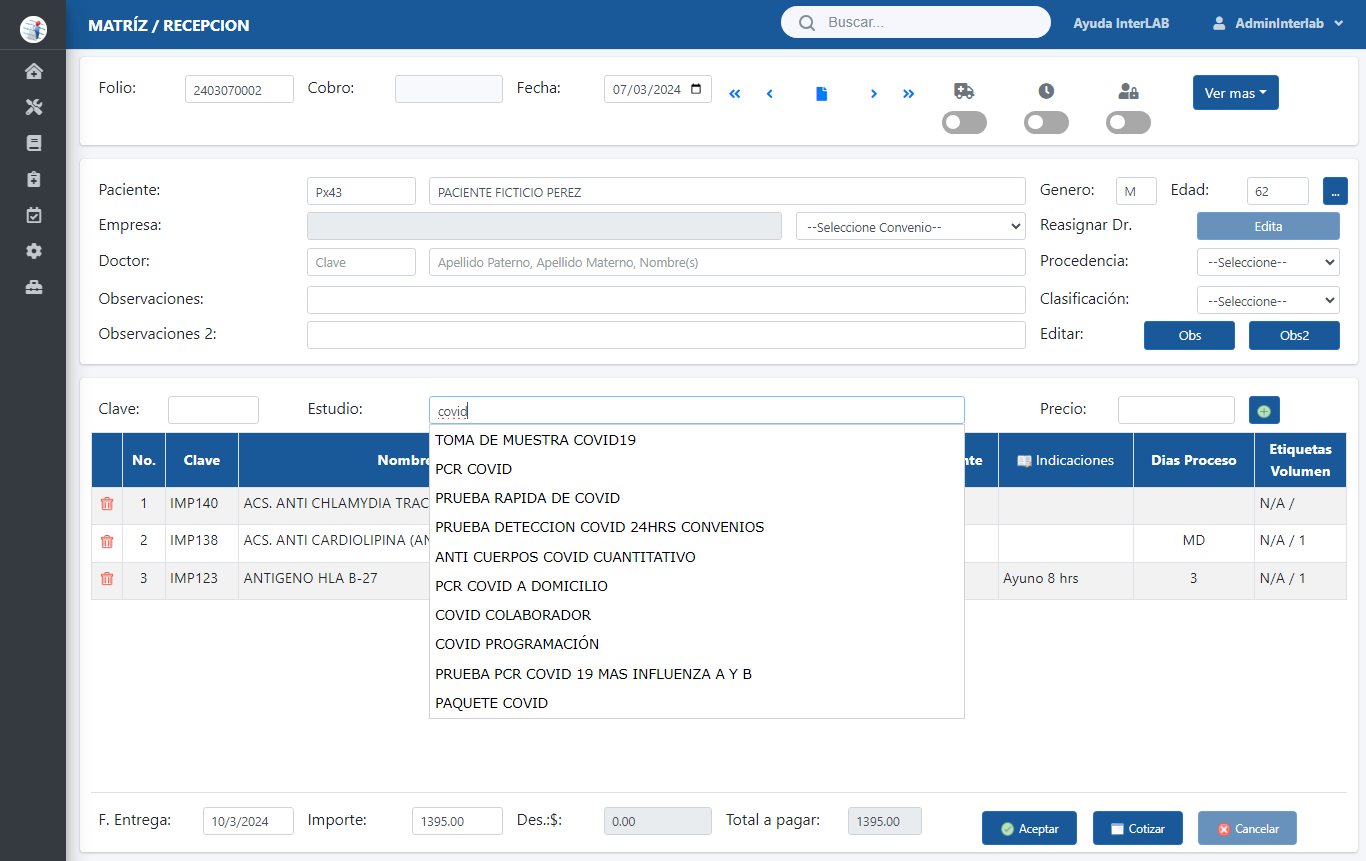
Receives payments of pending receipt and takes control of each payment, method of payment and change to the customer
» Captures patient payments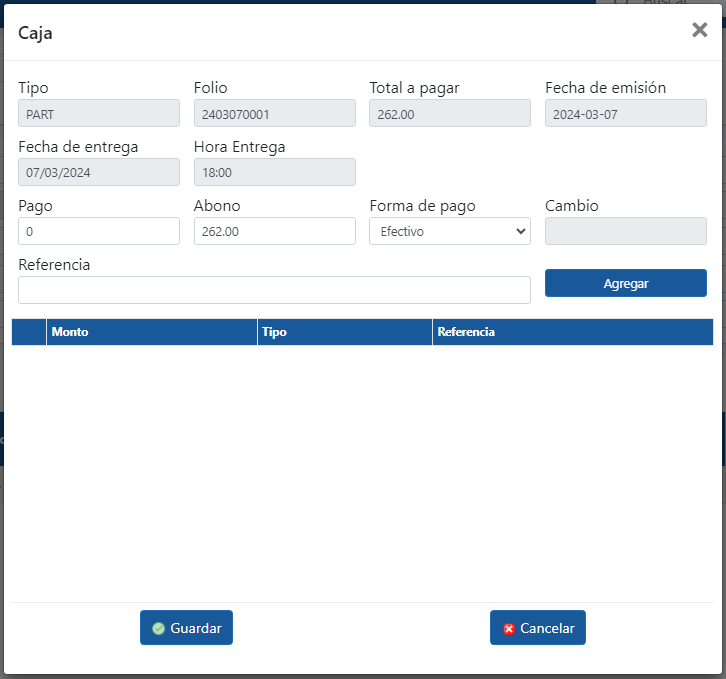
Prints the receipt of the total of the studies made for the client and the labels to identify and take control of the samples of the studies
» The patient obtains the proof of the studies performed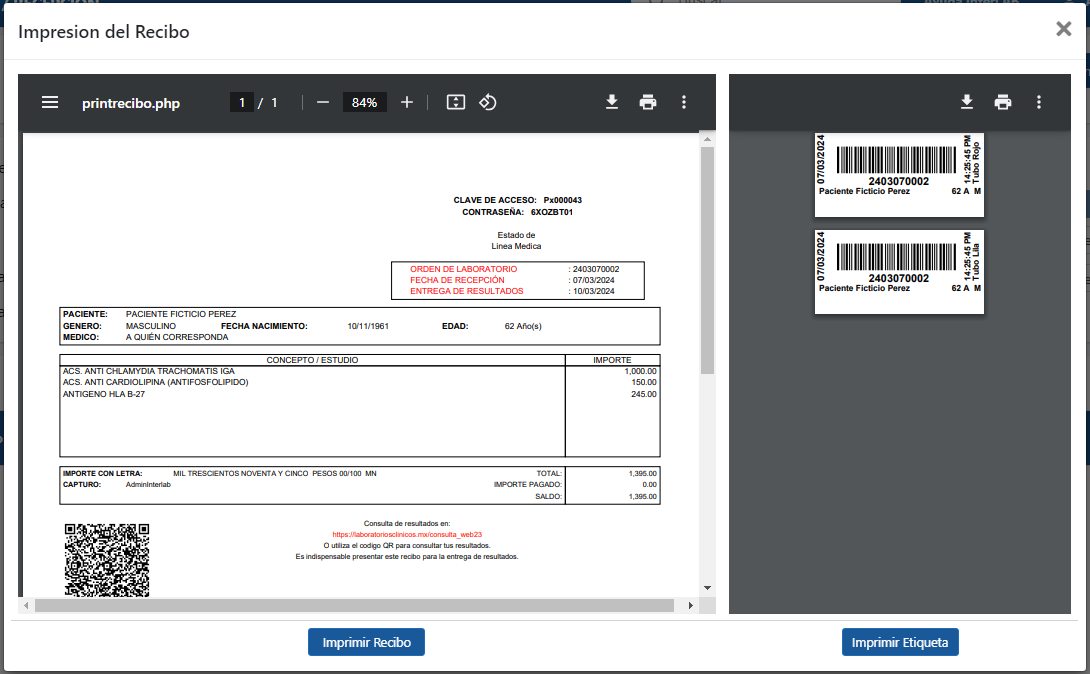
The system saves the user name that performs the Sample Collection, the time and date in which it does so as well as the number and name of the samples, and also saves the same data at the time of Receipt of the sample
» Prevents samples from being lost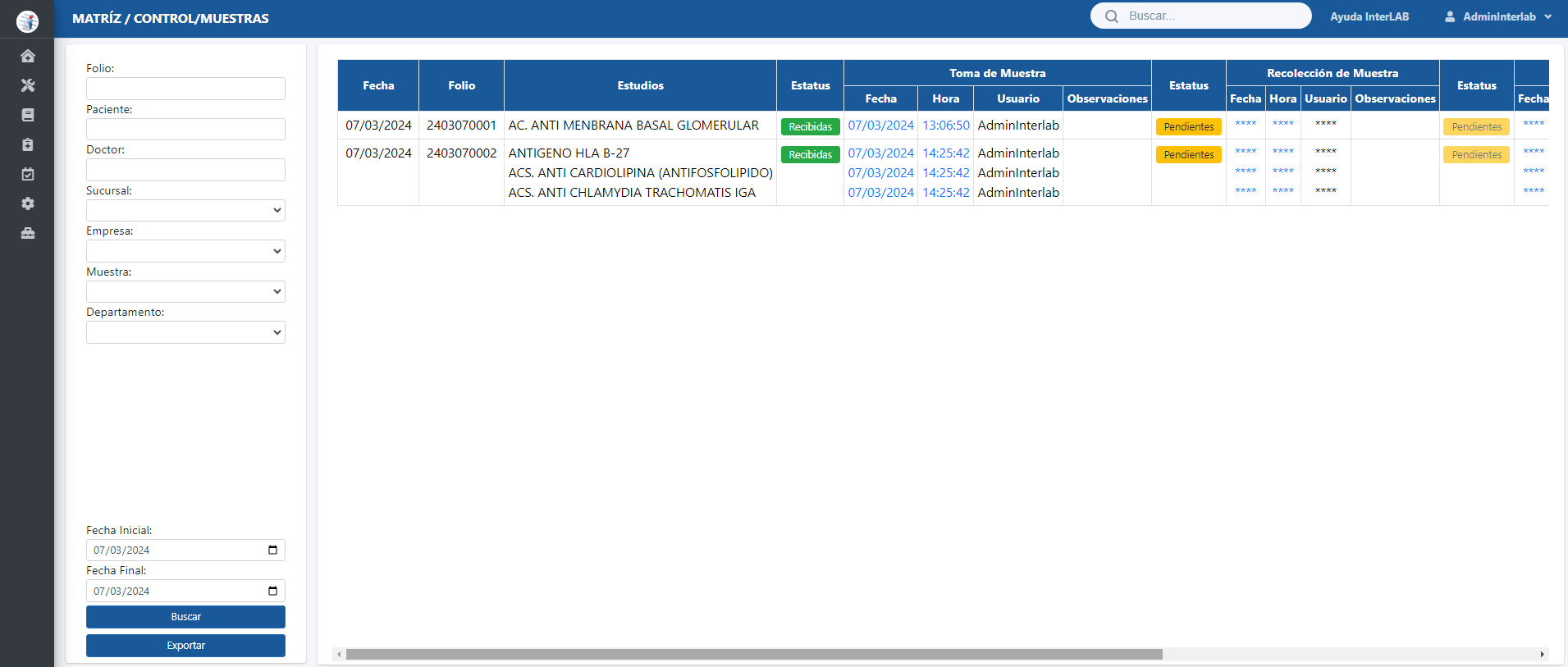
Capture the results of studies to generate the pdf and deliver them to the patient, the system saves the user who captures the results and the user who authorizes the results for printing
» Easy and intuitive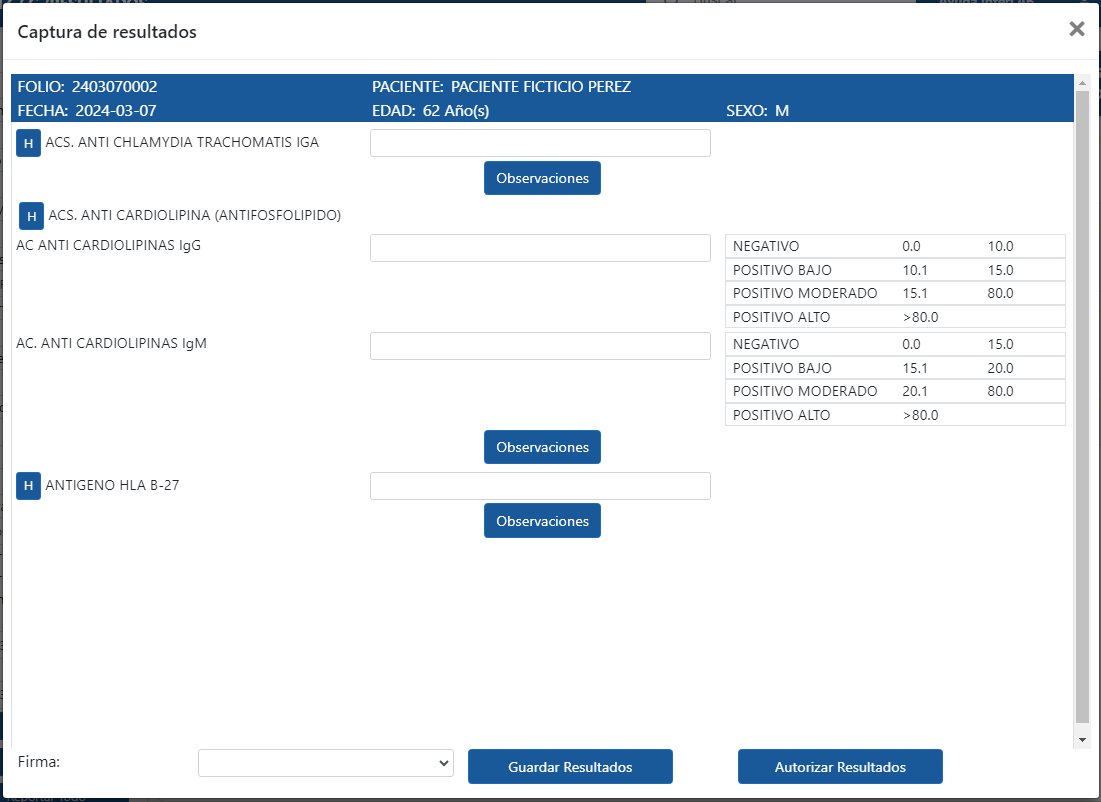
Controls the delivery of the results of each study performed by patients, and checks if the patient has any debit in their receipt
» See if the studies are ready to delilver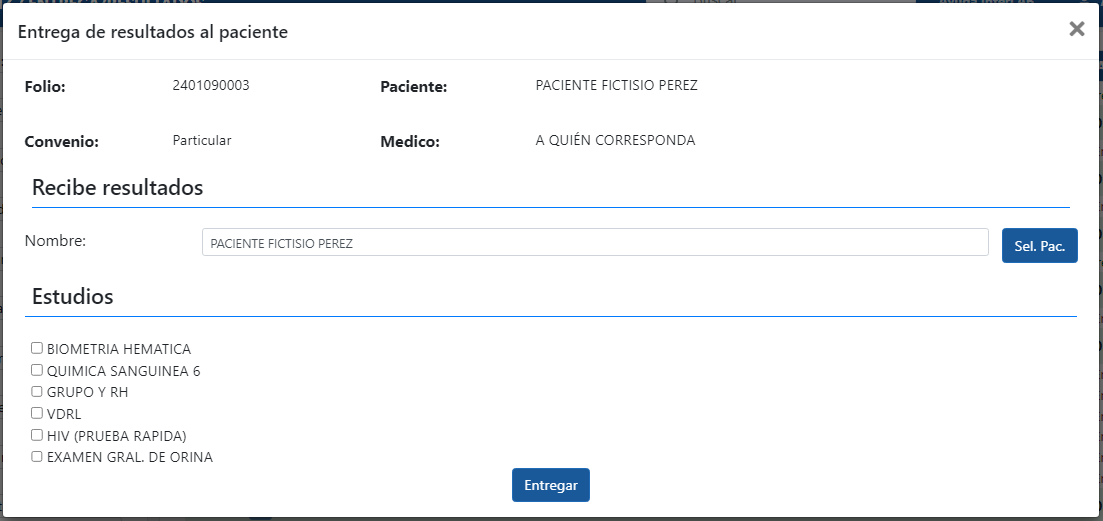
Create and save your own formulas in every study that you require, there are no limits
» Simple to use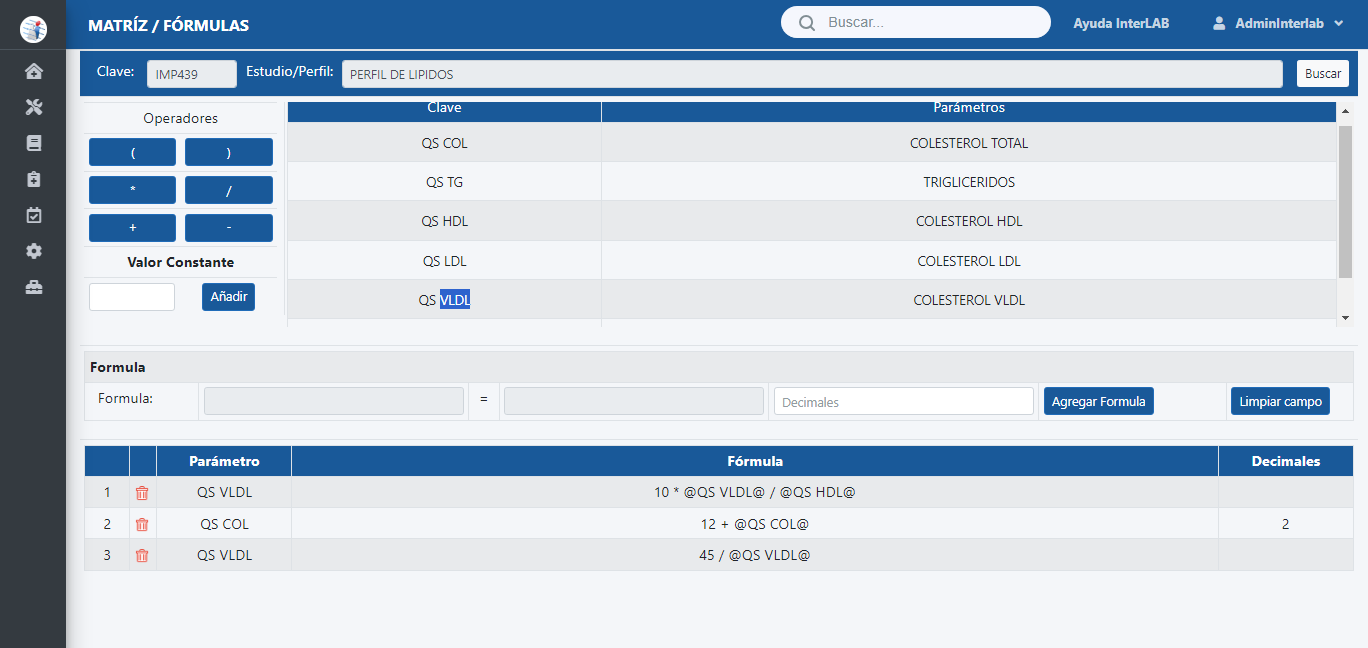
You can create a catalog of automatic responses with no limit to use them when capturing the results
» No limit on answers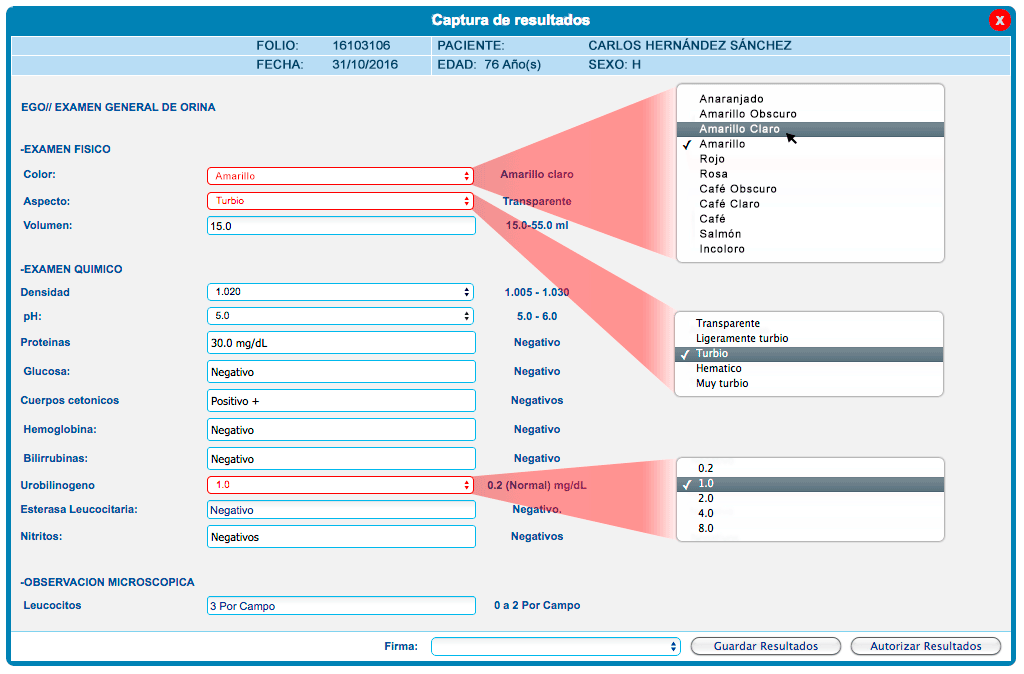
InterLAB allows you to see the traceability of each study, data such as: who recorded, reported, authorized, delivered and even who received the results
» View the status of the studies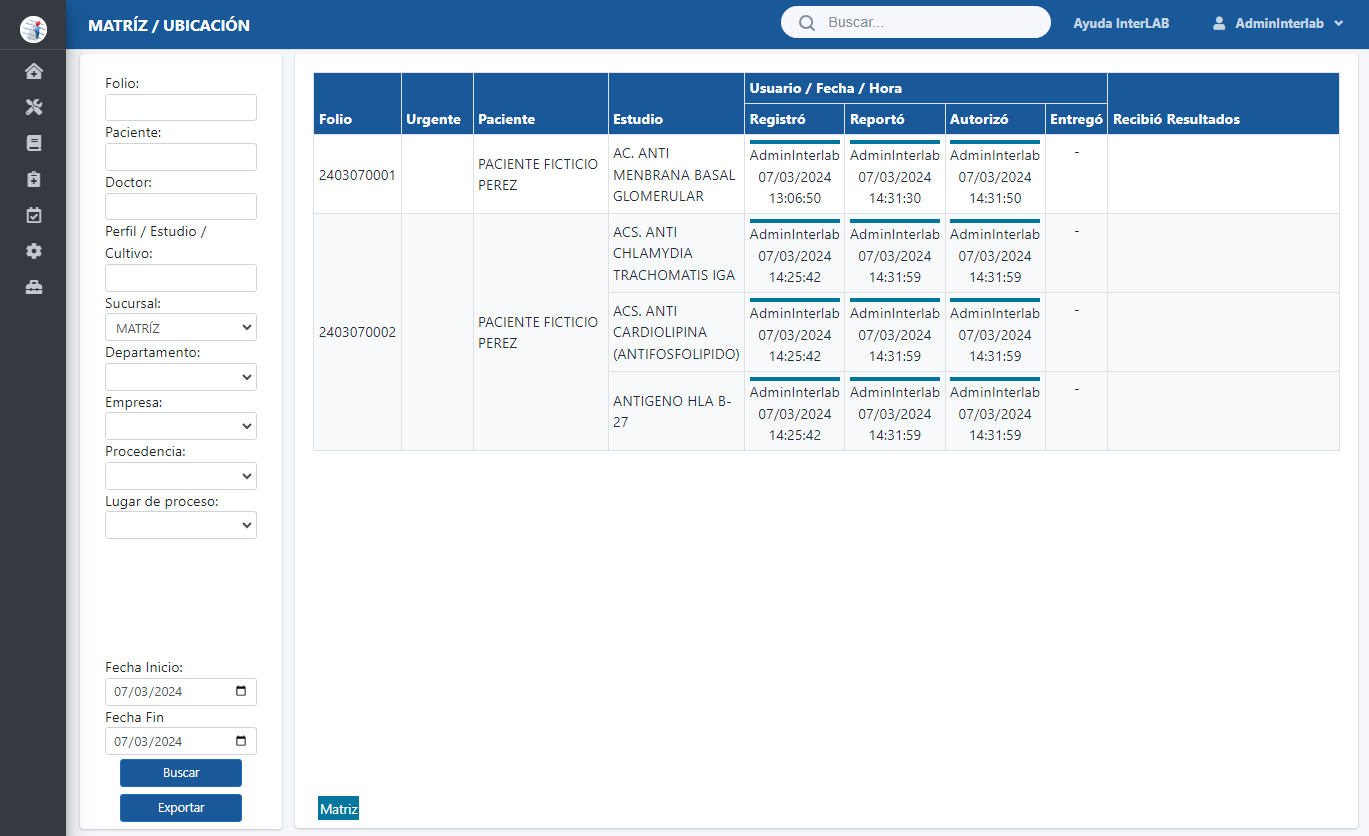
Generate the price lists you need, you can also modify the prices to a specific study or to a complete list
» Ease to use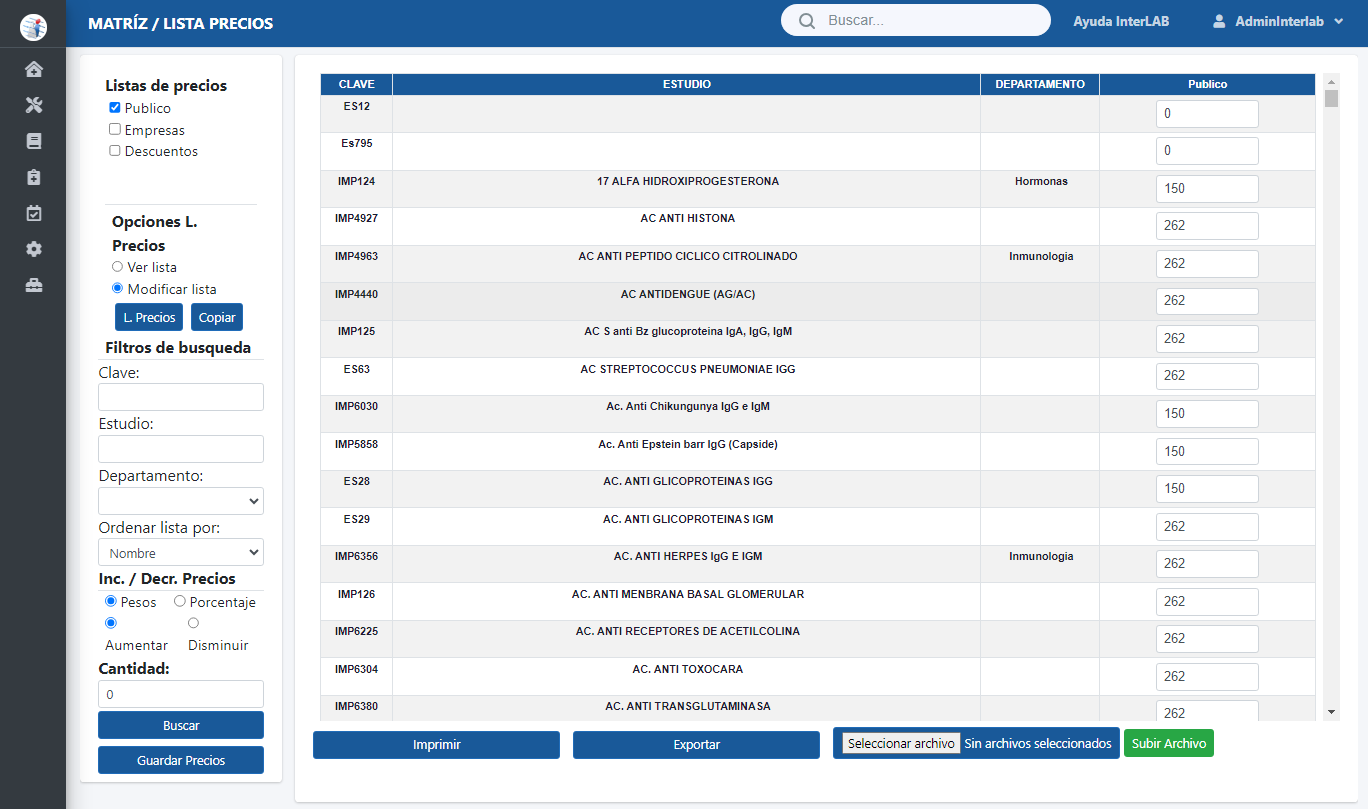
It measures the quality of the processes performed by your clinical teams, measuring and plotting the results of a sample for up to 31 days. Letting you know if you need to calibrate your computer or is working properly
» Optimizes laboratory quality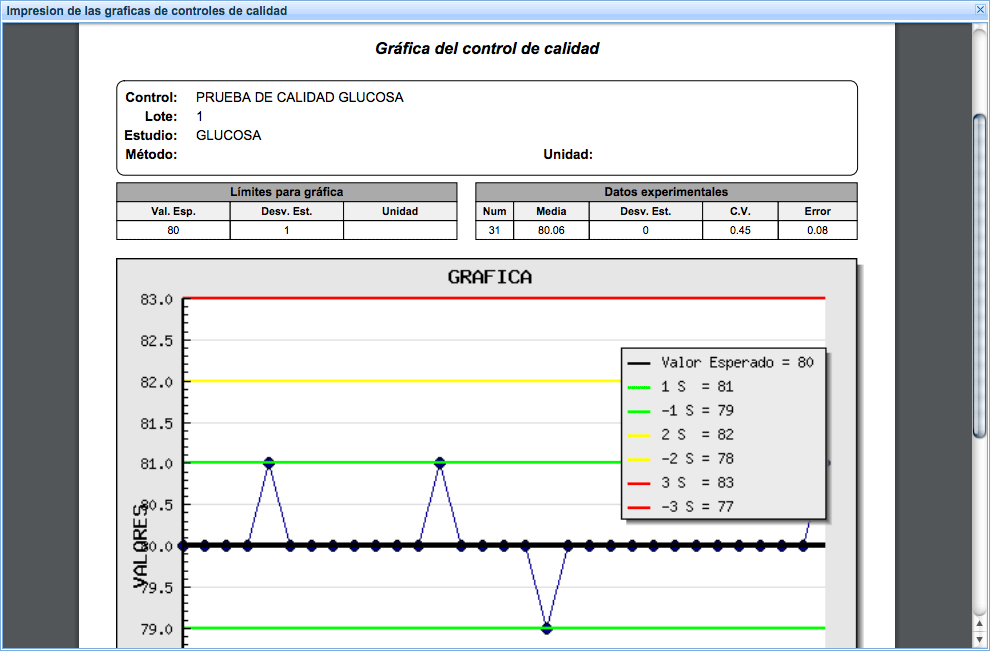
It is to take control of the income and expenses of the laboratory, and you can also check the cash flow that gives you an estimate of the money you have, without having to make the cash
» Cuts per user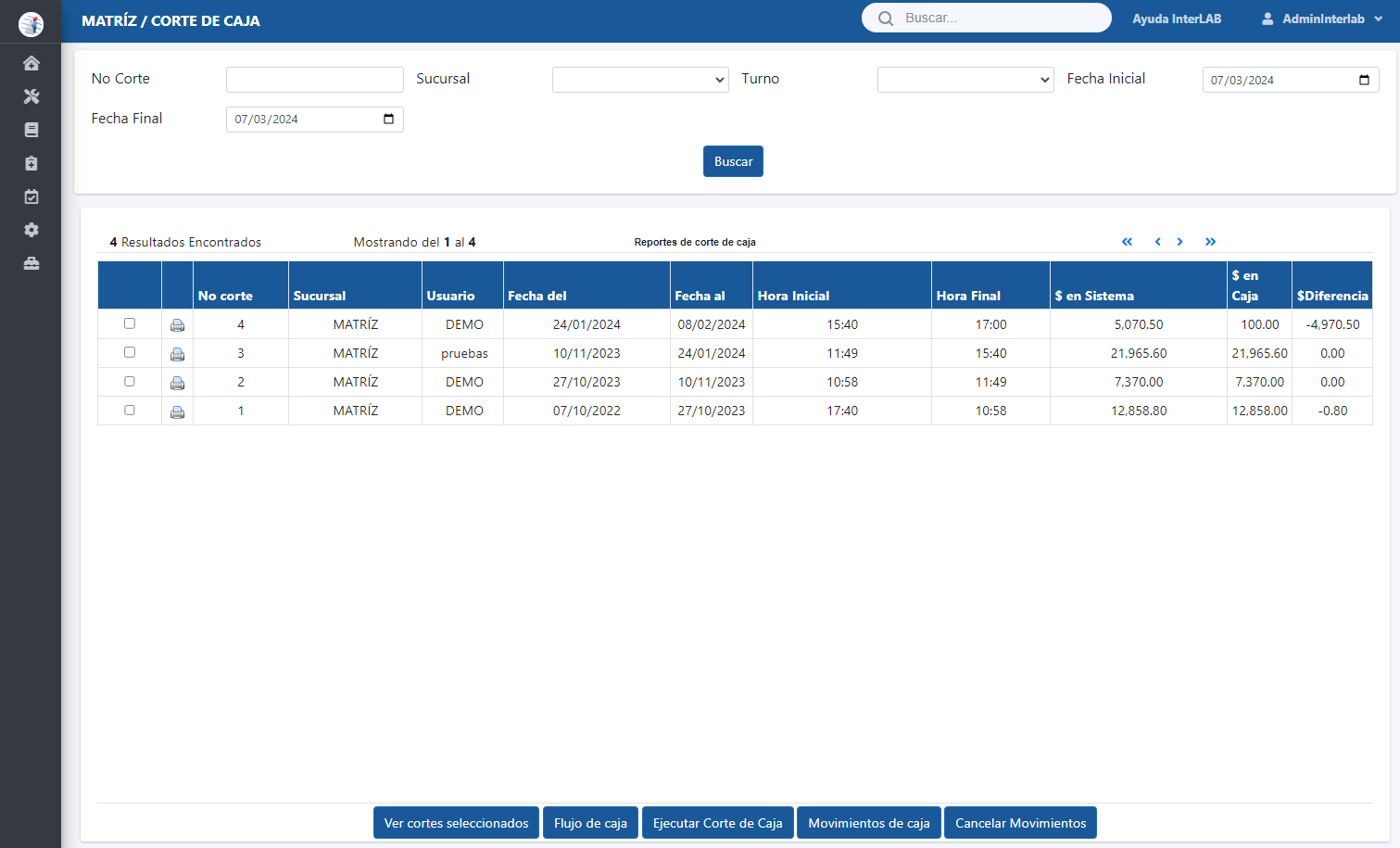
With this functionality, the managers of each area will be able to see the slopes they have to do, it works in real time, if a patient arrives and asks for radiographs at the reception desk, an automatic message will appear on the screen with the new study perform
» Streamlines workflow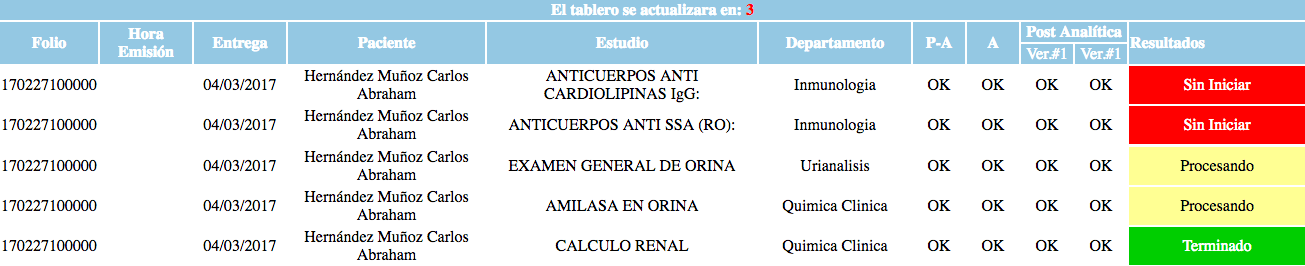
The system administrator can add all the users you need, there are no limits or additional cost per user
» Logs system users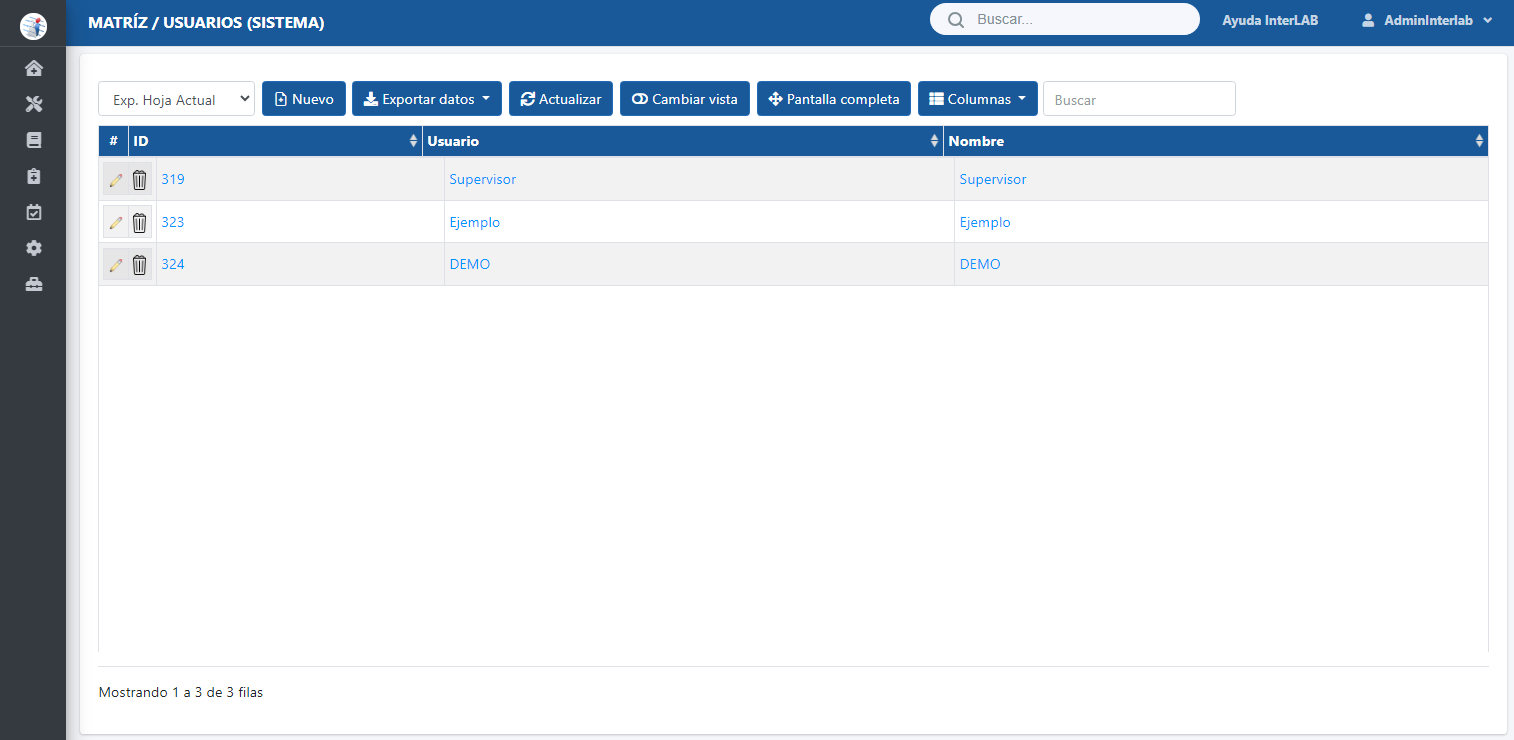
Add all branches of your aboratory to take control of each of them, capture important data and save
» No branch limit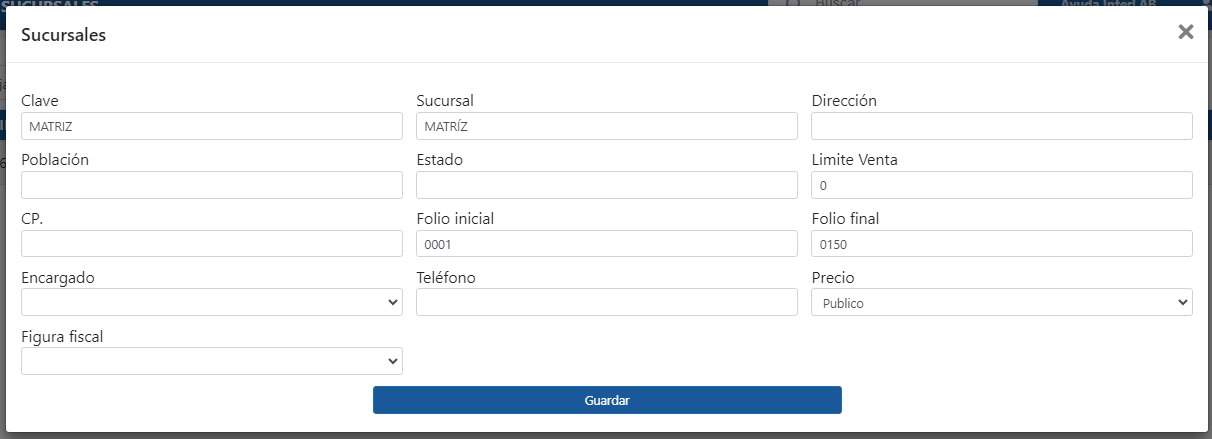
It keeps different profiles, to assign the personnel of reception, administration, laboratory, etc. Giving only access to the modules of the systems in which they work, in addition you can assign specific days and schedules so that the personnel only enters the system in working hours
» Create profiles with the permissions you need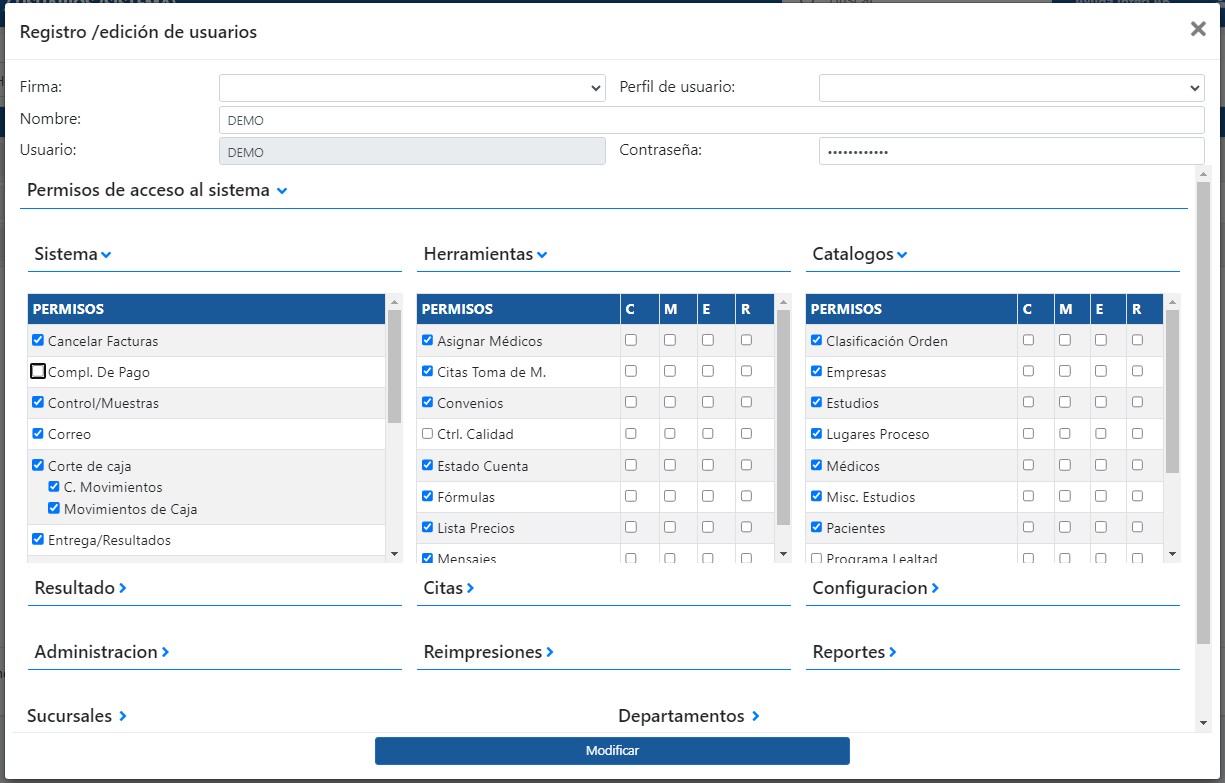
Create agreements with different companies to increase your income and popularity of your laboratory, the module allows you to select the studies you want to have in the agreement and apply a general discount in percentage, or a discount to the cost of each study
» There are no limits to agreements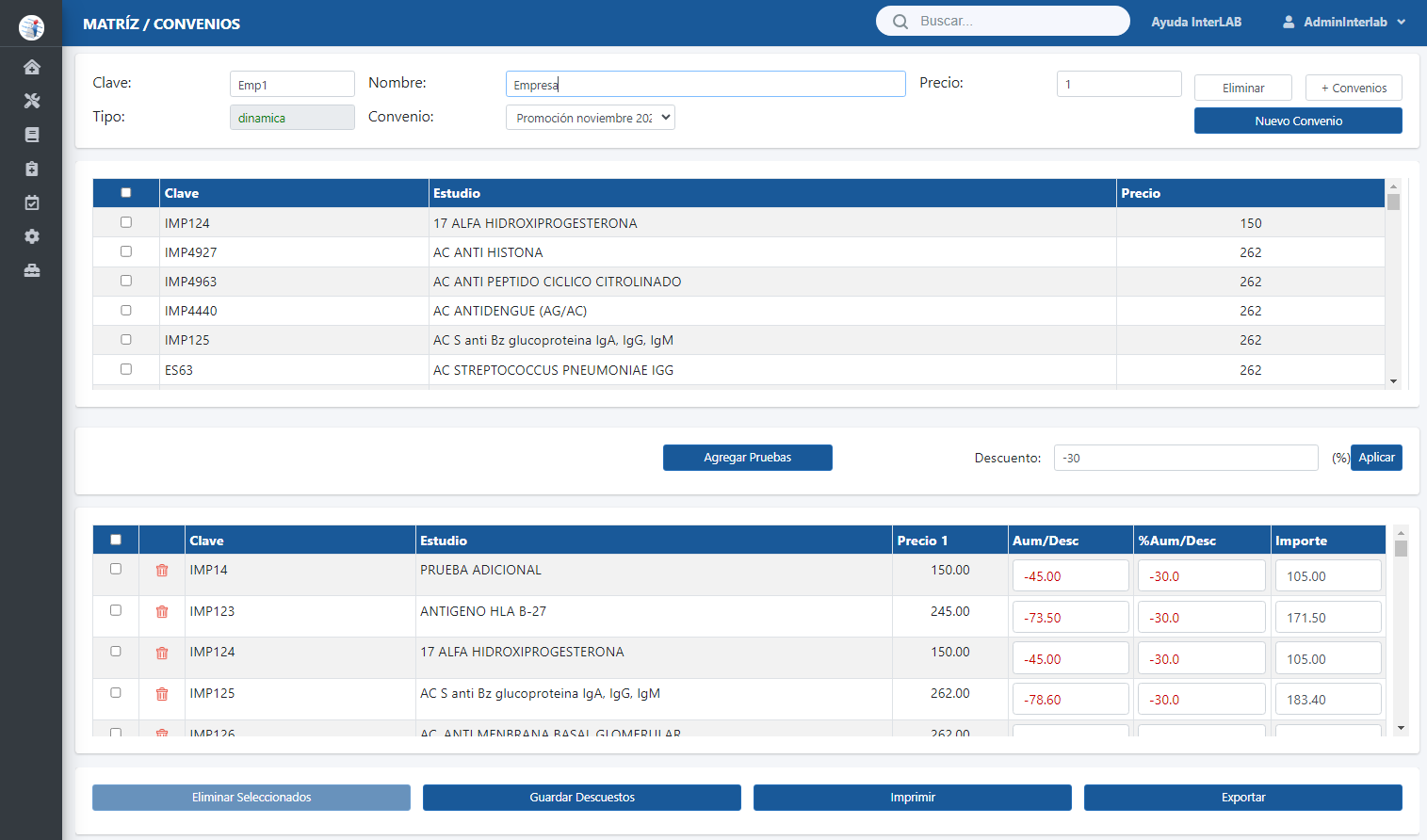
Once the patient is registered at the reception desk, the Sample take-home option can be used, register the requested fields, select the date and time to visit, and add the cost for the service. After saving the data, you will be sent to the manager to make the corresponding visit
» Easy to schedule appointments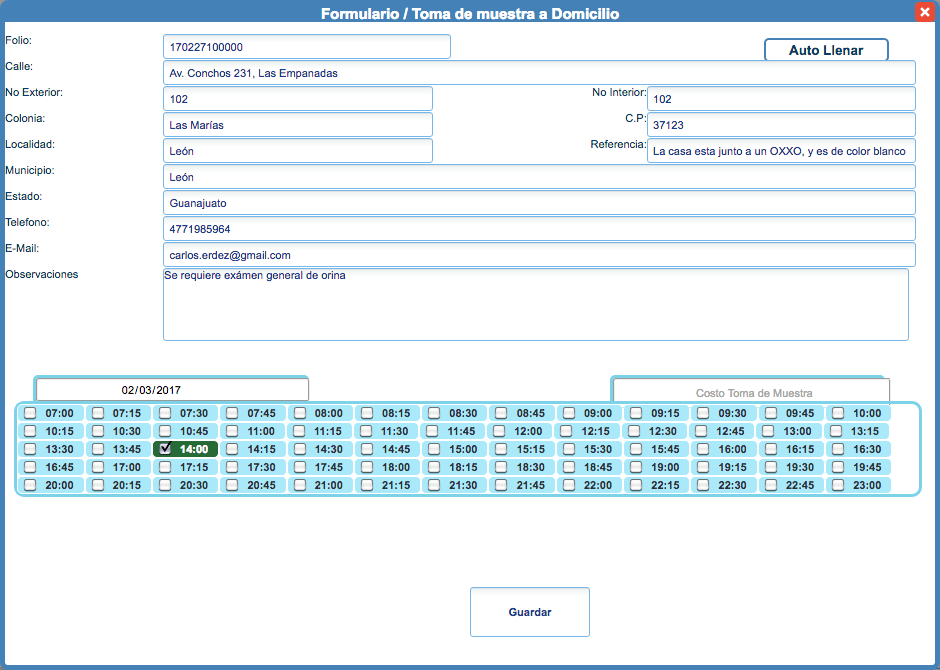
Check if there are folios with outstanding balances, the system will alert you by putting the patient's name in red if you have more than 60 days without paying and if you click you will send an alert with the exact days of the debt and when clicking on the amount In red that appears in the table, you can register credits to the account
» Check outstanding balances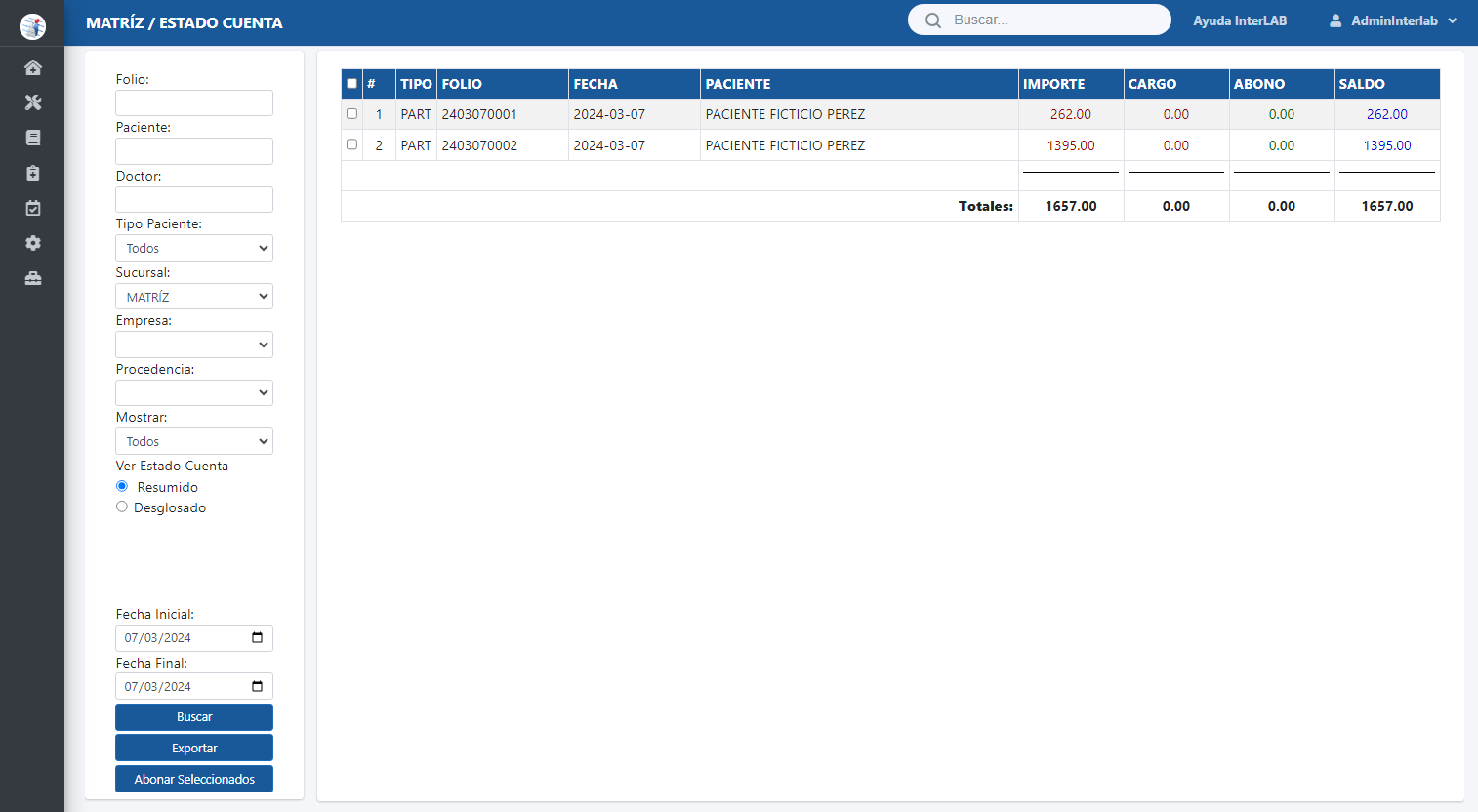
The results of the studies can be delivered with the firm of the chemist that authorizes the results, you only have to register the chemical as shown in the following window and attach an image with your firm
» Easy to use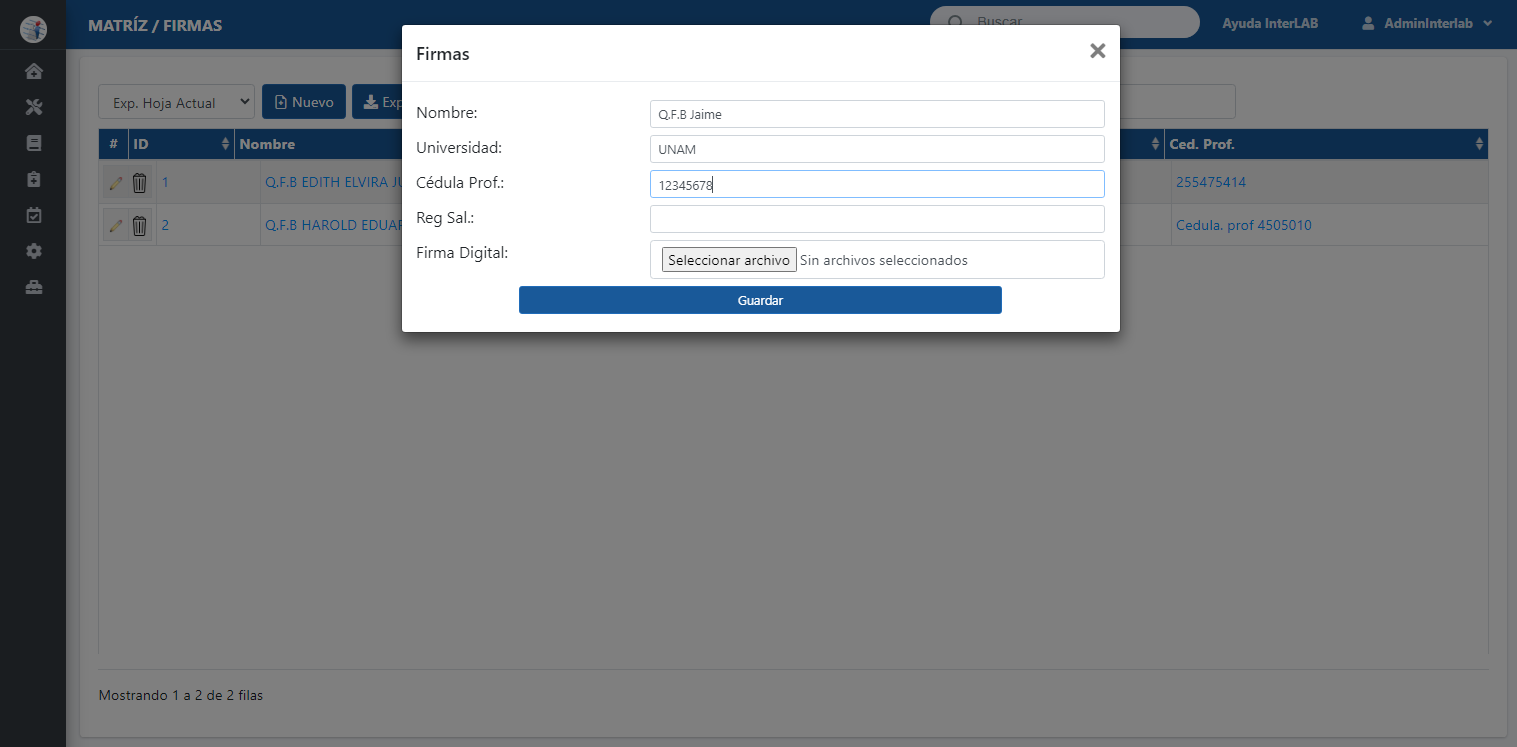
Send messages to a user or all users of the system, they will sell them to the system and you can monitor if the message was read
» Maintains communication to laboratory sataff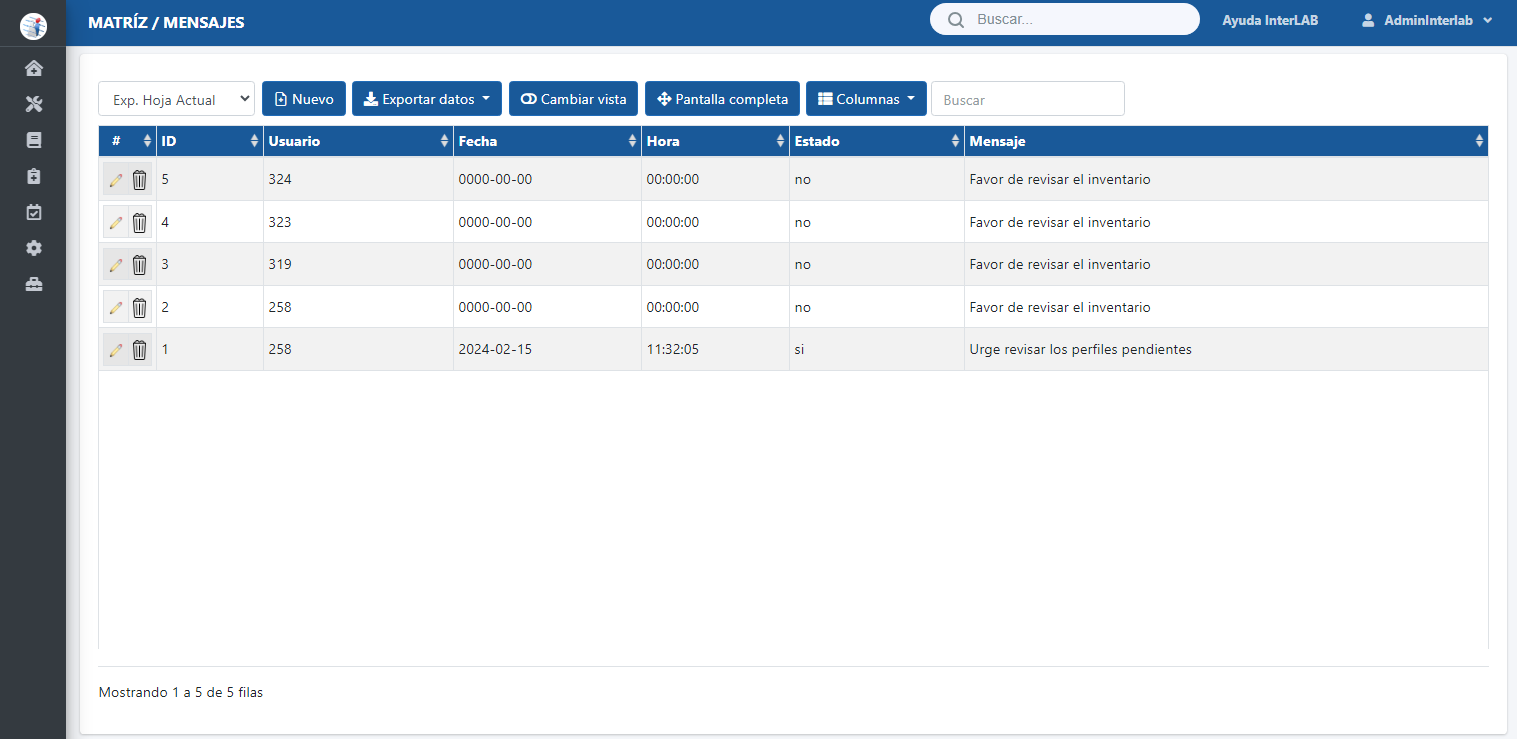
Create study packages to offer them as promotions or simply to increase the income of your laboratory, in the image below you can see how a package is created, in broad strokes in the right column are all studies and profiles released In the system and in the left column the studies and profiles that contains the armed package
» Increase laboratory revenue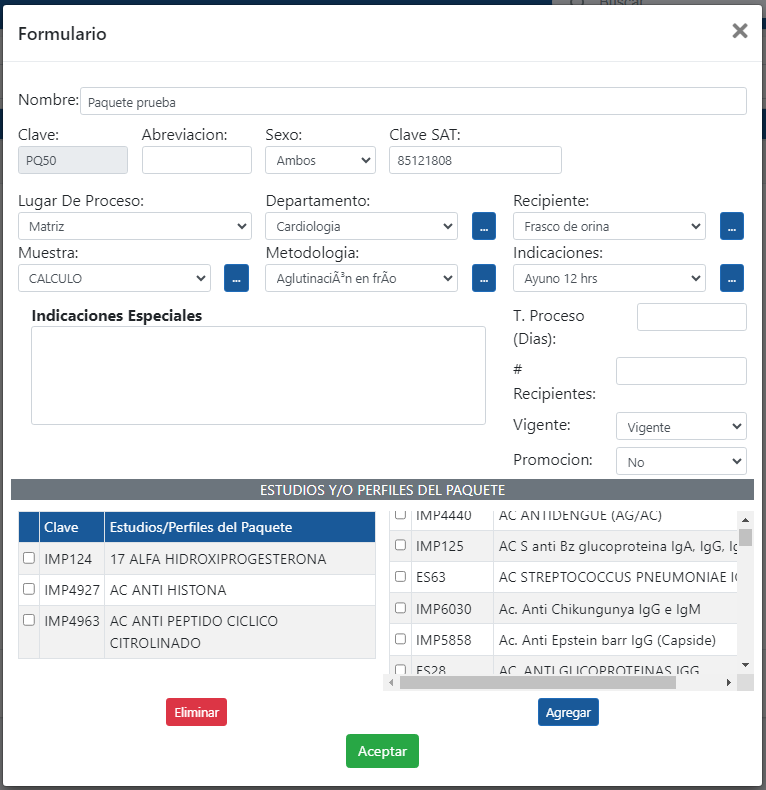
In this form you can create profiles in a simple way, just pass the studies that your profile needs on the left side
» It is easy to create profiles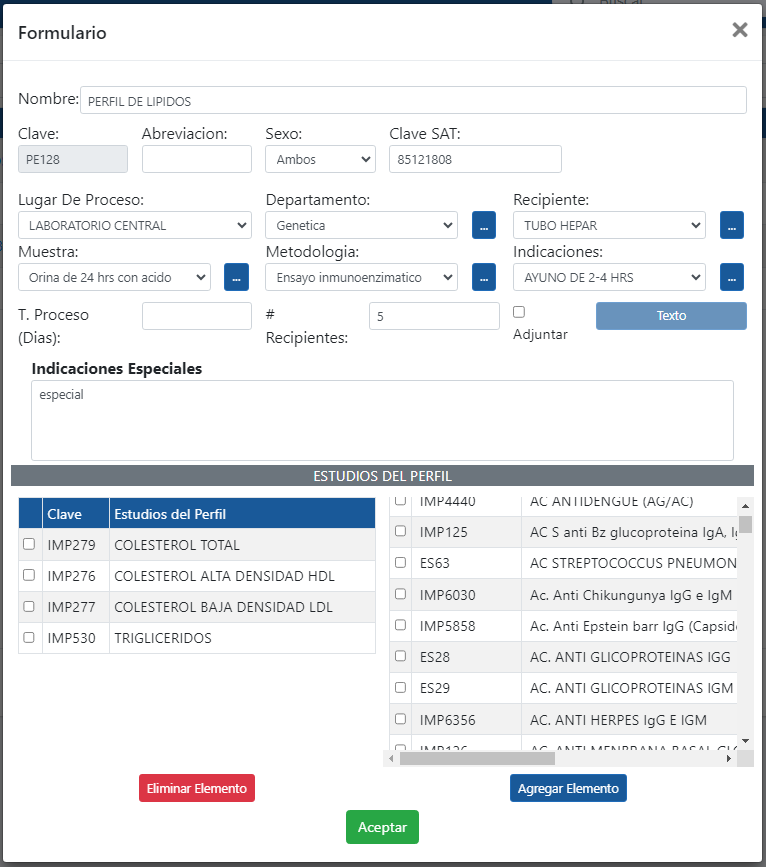
In this form you can create crops in a simple way, just pass the items that your crop needs to the left side
» It is easy to create crops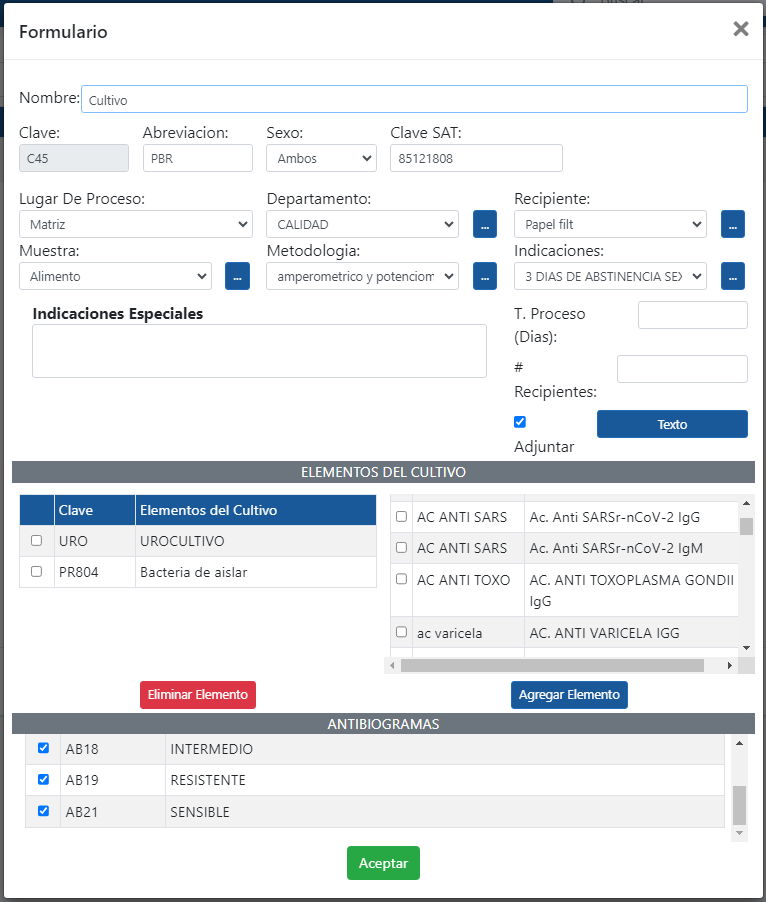
Create your study catalog, when registering a study you can choose the type of result thrown, being able to be by Text, Elements, Unique, Table or by Wide Text
» Easy to create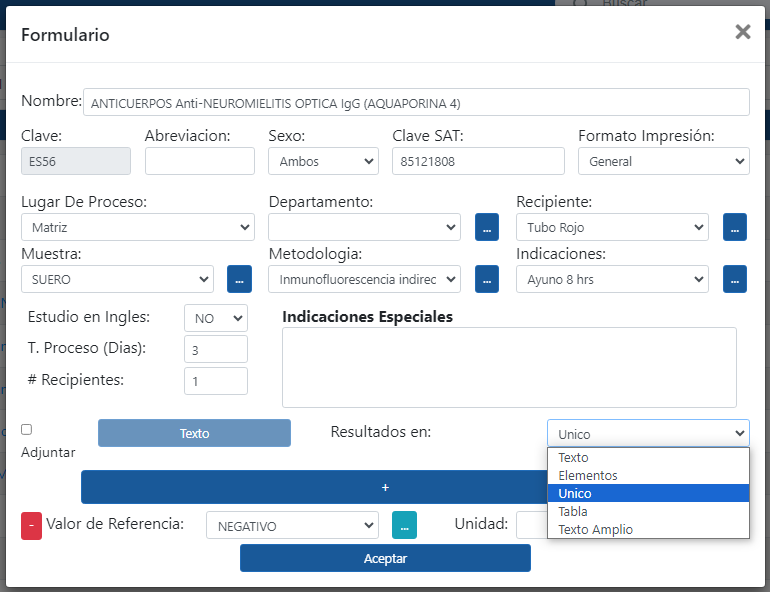
Creates the catalog of elements and selects how each of them will be reported, being it possible to be isolated by Image, Title, Text, Table, Unique, Medication or Bacteria to isolate
» It is easy to create the elements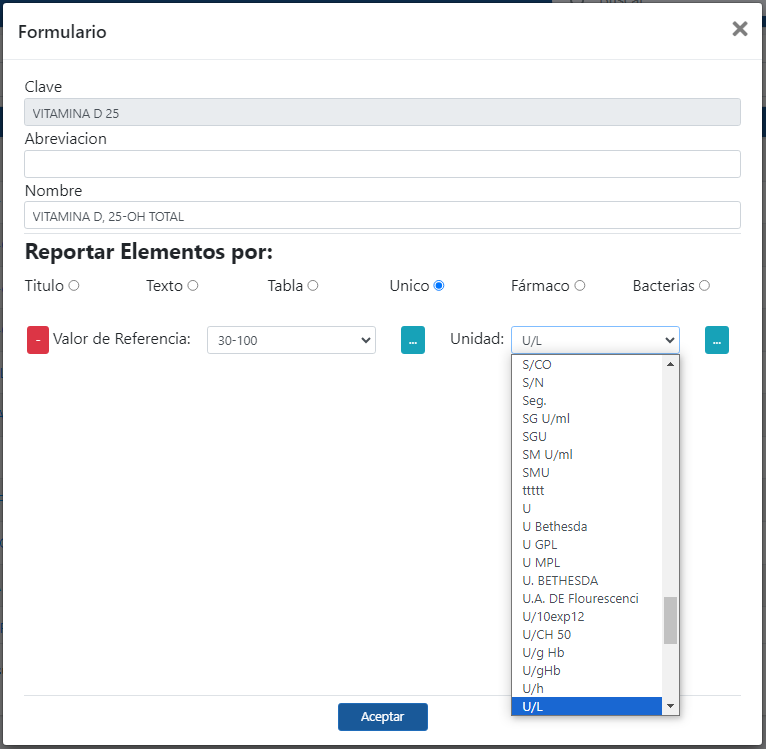
Create Antibiograms and add the necessary medications found in the right column
» It is easy to create antibiograms